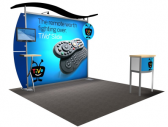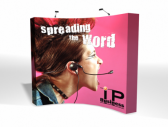24 hour shipping available Last Minute Order?
ShopForExhibits Order Help
How to Place Your Order with ShopForDisplays.com:
Create an Account
First, we will need to have you setup an new ShopForDisplays Account.
From the Homepage of our site: www.ShopForDisplays.com, in the upper right, just below our phone number is a link titled "Create Account." Follow the onscreen steps to create your ShopForExhibits account. An email will be sent to you to verify the account.
Add Products to the Shopping Cart
Once you have created your account, navigate to the products you with to purchase. Products are organized into main categories and sub-categories. From the sub-categories that list each product you may click on either the product name, "Click for More Info," or the image of the product to get to the specific product page. Each product page features more images of the products, specific information about the product and its manufacturer, and digital information such as graphics templates and setup instructions.
![]() When you have found the products you wish to purchase, click the "Add to Cart" button found in green, in the center column, below the product image thumbnails, below the product price, and just below all available options for that product.
When you have found the products you wish to purchase, click the "Add to Cart" button found in green, in the center column, below the product image thumbnails, below the product price, and just below all available options for that product.
To view the items in your shopping cart click the "Cart" link at the top right of the screen, below our phone number, next to "My Account" and "Logout." Once the products for your order have been placed in the cart, you will be able to change the quantity of each item.
Checkout and Payment
Once you have added all items you wish to purchase to the cart, use the shipping cost calculator to get your estimated shipping cost. Next, go back up the page and click on the "check out" button to go to the page where you fill out your address and credit card information. The review order button at the bottom will give you one final opportunity to check what has been submitted, and when you are satisfied, click on the place order button to complete the order.
Upload Your Graphic Files
Once you have placed your order, please go to the FTP Upload Page to upload your files via the link.
Products with Graphics will have a PDF link to download the graphics template for the graphics. The specifications for how to set up graphic files can be found on the FTP Upload Page.
If you have a single question, or if you would like me to walk through the process with you, we are more than happy to do so: Please call us at 800.342.9579.