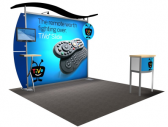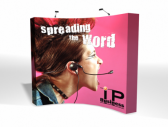24 hour shipping available Last Minute Order?
GRAPHICS
Uploading Graphic Files
After reviewing the File Prep Guidelines on this page, please upload your files using the link below:
https://astor-group.wetransfer.com/
If you have any trouble or questions please use this link to Contact Us or call 800.342.9579.
File Prep Guidelines
Here are the basics for preparing your files:
- Full, native, layered files in one of three formats (PhotoShop .psd, Illustrator .ai, or InDesign .indd**)
- We do not accept Quark files
- We would prefer that the files be setup in CMYK color mode
- Include a 2" bleed on all size (Setup Artboard to final print size and extend art 2" beyond)
- All images must be at a minimum of 150 dpi at the output size
- PLEASE DO NOT EMBED IMAGES. Place any images within the file as links and submit the images along with the design files (unless submitted in PhotoShop in which case each image should have its own layer)
- *When saving an Illustrator file be sure that the box next to "Include Linked Files" check box is NOT checked. You will need to provide the image files along with the .AI file
- All fonts must be outlined or converted to vector objects
- Specify any Pantone (PMS) colors or spot colors where color matching is necessary
- If PMS colors are not available but color matching is key, please provide printed sample to match
- **For InDesign files you should choose File>Package to gather all fonts and images linked within your file then submit the packaged folder as a zipped or compressed file
- Proofs available only upon request. PDF proof at no additional charge. Physical proofs are available upon request for a charge plus the cost of shipping, and will delay production until proof is approved.
For specific information or questions please contact info@ShopForExhibits.com